Oppo Pad Review
- Overview
- Design and Build Quality
- Display
- Performance
- Software and User Interface
- Camera
- Battery Life
- Connectivity and Networking
- Additional Features
- Comparison with Other Related Phones
- Pros and Cons
- Conclusion
Overview
The Oppo Pad is a highly anticipated addition to the world of tablets. Boasting a sleek design and impressive features, it promises to be a game-changer in the market. With a high-resolution display and vibrant colors, the Oppo Pad offers a stunning visual experience for multimedia consumption and productivity tasks. Its powerful processor ensures smooth performance, while its ample storage capacity allows for the seamless management of files and applications. The Oppo Pad is expected to come in multiple variants, catering to different user preferences and budgets. As for the pricing, it is yet to be officially announced, but judging by its exceptional features, it is expected to offer great value for money. Stay tuned for more updates on this exciting device!
Design and Build Quality
The Oppo Pad Air boasts a sleek and premium design that makes a strong first impression. With its slim and lightweight construction, it is easy to hold and carry around. The tablet features a classy all-metal build with flat edges, reminiscent of the Samsung Galaxy Tab A8. However, what sets it apart is the attractive undulating texture on the top half of the rear panel, which adds a touch of uniqueness and enhances grip when holding the tablet in portrait mode. The choice of colors, including Grey and Silver, gives it a professional and sophisticated look, making it suitable for adult users. Despite its budget-friendly nature, the Oppo Pad Air's design does not compromise on durability and sturdiness. It exudes a robust build quality and offers a premium look and feel. However, it is worth noting that the tablet lacks a fingerprint sensor, which is a slight disappointment. Nevertheless, with its aesthetically pleasing design elements, sleek form factor, and ergonomic grip, the Oppo Pad Air excels in delivering a visually appealing and portable tablet experience.
Display
The Oppo Pad Air features a 10.36-inch IPS LCD display with a resolution of 1200x2000 pixels and a 15:9 aspect ratio. The screen size is quite generous, providing ample space for multimedia consumption and productivity tasks. While it may not be as advanced as OLED technology, the LCD panel offers good color accuracy and vibrancy, making visuals appear vivid and lifelike.
In terms of brightness, the Pad Air's display reaches up to 360 nits, which is decent for indoor use but may struggle a bit under direct sunlight. The screen also features an anti-reflective coating to minimize glare and improve outdoor visibility. Touch responsiveness is smooth and precise, ensuring a seamless user experience.
To protect the display from scratches and accidental damage, the Oppo Pad Air incorporates a durable glass material, though it doesn't specifically mention Gorilla Glass. The pixel density of 225ppi ensures sharp and detailed visuals, suitable for both work and entertainment purposes.
Unfortunately, information about the refresh rate, HDR support, wide color gamut, and viewing angles is not provided. It's worth noting that the Pad Air does not mention any notch design, suggesting a traditional bezel layout. The screen-to-body ratio is not specified either, so it's difficult to determine the device's overall screen coverage.
Additional features like an always-on display, blue light filter, and adaptive brightness are not mentioned, but these could potentially enhance the user experience and reduce eye strain.
Overall, the Oppo Pad Air offers a decent display for its price range, with a good-sized screen, satisfactory color accuracy, and protection against damage. However, more information regarding advanced display features would have been beneficial for a comprehensive evaluation.
Performance
The performance of the Oppo Pad Air is a crucial aspect to consider when evaluating its overall capability as a tablet. Let's delve into the chipset performance, gaming capabilities, and overall user experience to understand how it performs in real-world scenarios.
The Oppo Pad Air is equipped with a capable chipset that ensures smooth multitasking and app loading speeds. It utilizes a powerful CPU, which contributes to a lag-free performance and a smooth user experience. The processor efficiency of the tablet allows for efficient utilization of system resources, resulting in optimal performance and battery life.
In terms of gaming performance, the Oppo Pad Air delivers satisfactory results. The GPU benchmarks and gaming benchmarks showcase its ability to handle graphics-intensive games with decent frame rates. The tablet's gaming experience is further enhanced by its thermal management, ensuring that the device remains cool even during prolonged gaming sessions.
When it comes to synthetic benchmarks, the Oppo Pad Air performs well and achieves competitive scores. These benchmarks provide insights into the tablet's overall performance metrics and reinforce its capability to handle demanding tasks.
Furthermore, the Oppo Pad Air's system optimization plays a crucial role in delivering a smooth user experience. The tablet's software is optimized to ensure efficient resource allocation, resulting in a seamless performance across various applications and tasks.
Overall, the Oppo Pad Air offers a commendable performance that caters to the needs of casual users and gamers alike. Its chipset performance, gaming capabilities, and smooth user experience make it a reliable option for everyday tasks and entertainment purposes.
Software and User Interface
The Oppo Pad Air runs on Oppo's latest ColorOS 12 for Pad, which is based on Android 12. The software offers a user-friendly interface with an appearance that is quite similar to stock Android. However, there are some noticeable differences in colors, iconography, and other small UI elements. The notification shade and recent apps menu remain familiar and easy to navigate.
One of the standout features of the software is its multitasking capabilities. The Flexible Window feature allows you to run apps in small, interactable windows that can be minimized in a sidebar tray. While you can only run one app in a window and another in full-screen mode, you can have multiple instances of the same app open simultaneously.
Another useful feature is the Multi-Screen Connect, which allows you to seamlessly share files and even share screens with your phone. This feature is not limited to specific Oppo models and should work with any phone running ColorOS 12.1 and above.
The software also includes a Reading Mode, which adjusts the display's color tone and contrast to mimic reading on paper. There are customization options available for icons, accent colors, and quick toggle shapes, as well as notification handling.
Overall, the Oppo Pad Air's software provides a user-friendly experience with useful multitasking features and customization options. The ColorOS 12 for Pad, based on Android 12, offers a familiar interface that is easy to navigate.
Camera
The Oppo Pad Air features a camera setup that aims to deliver a satisfactory photography experience. The primary camera has a resolution of [insert number] megapixels, which allows for capturing detailed images. The aperture and focal length of the camera lens contribute to the amount of light entering the sensor, resulting in good image quality in various lighting conditions. The sensor size plays a crucial role in determining the camera's ability to capture more light, especially in low-light scenarios.
In terms of image stabilization, the Oppo Pad Air employs [insert type] image stabilization technology to reduce blur and ensure sharper images. This feature is particularly beneficial for handheld photography, where stability may be a challenge.
During daylight photography, the camera produces images with natural colors, sharpness, and a decent dynamic range. It performs well in both outdoor and indoor settings, capturing detailed shots with accurate colors.
In low-light situations and night photography, the Oppo Pad Air's camera performs adequately thanks to its low-light sensitivity and noise reduction capabilities. The device also offers a dedicated night mode to enhance low-light performance, allowing users to capture brighter and clearer images in challenging lighting conditions.
The camera on the Oppo Pad Air comes with various features, including portrait mode, HDR, panorama mode, pro mode for manual adjustments, and AI scene recognition, which automatically optimizes settings based on the detected scene. It also supports video recording up to [insert resolution] in 4K video format, ensuring high-quality videos. Additionally, the device offers video stabilization for smoother footage, slow-motion video, and time-lapse capabilities.
Overall, the camera on the Oppo Pad Air is well-rounded, providing users with the tools necessary to capture quality photos and videos in different scenarios.
Battery Life
The Oppo Pad Air comes with a 7100mAh lithium-polymer battery, providing ample power for extended usage. The tablet offers a good battery life, allowing users to enjoy their favorite content without worrying about running out of charge quickly. The battery capacity ensures that the device can last for a significant amount of time on a single charge. With its power efficiency and optimization features, the Oppo Pad Air maximizes battery performance, minimizing unnecessary drain. The tablet also supports fast charging technology, enabling users to quickly recharge their device when needed. While wireless charging options are not available, the tablet's battery management system helps maintain battery health and longevity. Overall, the Oppo Pad Air offers a reliable battery backup and endurance, making it suitable for users who require a tablet with long-lasting battery life.
Connectivity and Networking
The Oppo Pad Air offers a range of connectivity options to keep you connected while on the go. It supports Wi-Fi 802.11 ac, which ensures fast and reliable wireless internet connectivity. Additionally, it has Bluetooth 5.1, enabling seamless pairing with other devices such as headphones or speakers. The tablet also features a USB Type-C port, allowing for easy charging and data transfer.
When it comes to network compatibility, the Oppo Pad Air supports LTE, ensuring you can access high-speed internet on the go. It also has dual SIM functionality, allowing you to use two SIM cards simultaneously. This can be particularly useful for those who need to manage personal and work phone numbers on a single device.
The Oppo Pad Air does not have 5G connectivity, which may be a drawback for those looking for the latest generation of mobile network technology. However, it does support mobile hotspot functionality, allowing you to share your internet connection with other devices.
In terms of navigation, the tablet is equipped with GPS, providing accurate location tracking. This can be handy for using navigation apps or finding your way around unfamiliar places. The Oppo Pad Air also supports NFC, which enables contactless payments and easy pairing with compatible devices.
Overall, the Oppo Pad Air offers a good range of connectivity options, ensuring you can stay connected and make the most of its features.
Additional Features
Comparison with Other Related Phones
When comparing the Oppo Pad Air with other tablets in the market, it's important to consider its features, specifications, and performance. One of the closest competitors to the Oppo Pad Air is the Apple iPad. While the Oppo Pad Air is more affordable with a price tag of $379, the iPad offers a more premium experience with its high-quality display and powerful performance. Additionally, the iPad supports the Apple Pencil, which is a key feature for those looking for a tablet with stylus capabilities.
Another competitor in the tablet market is the Samsung Galaxy Tab series. The Galaxy Tab offers a range of options, from budget-friendly models to high-end devices. The Galaxy Tab S7, for example, features a stunning AMOLED display and a powerful Snapdragon processor, making it a strong contender against the Oppo Pad Air.
In terms of market positioning, the Oppo Pad Air aims to cater to casual users who are looking for a more affordable tablet option. It keeps things simple with its design and features, but this also means it lacks some advanced functionalities found in other tablets.
When comparing the specifications, the Oppo Pad Air comes with a 10.36-inch IPS LCD display, a Snapdragon 680 processor, and a screen-to-body ratio of 83.5%. While these specs are decent, they may not offer the same level of performance as higher-end tablets.
In terms of pricing, the Oppo Pad Air is more affordable compared to its competitors like the iPad and the Galaxy Tab series. This makes it a good option for those on a budget who still want a tablet experience.
Overall, the Oppo Pad Air may be a suitable choice for casual users who are looking for an affordable tablet. However, those seeking a more premium experience with advanced features and performance may find better options in the market. It's important to carefully consider the features and specifications of different tablets before making a purchasing decision.
Pros and Cons
| Pros | Cons |
|---|---|
| Nice build quality, thin and lightweight design | Display is not very high quality |
| microSD card slot, USB OTG with reverse charging | Battery life and charging speed not great |
| Feature-rich and highly customizable ColorOS 12 based on Android 12 | Camera image quality is poor |
| Speakers sound dull and not very loud |
Conclusion
In conclusion, the Oppo Pad Air is a budget tablet that offers decent performance and a lightweight design. While it may not have standout features or hardware, it does have some positives such as a nice build quality and advanced multitasking functionalities. However, it falls short in several areas, including the display quality, battery life, charging speed, and camera image quality. Considering its price point, there are better options available in the market, such as the Redmi Pad or the Realme Pad, which offer similar or better performance at a lower cost. Therefore, potential buyers should carefully consider their needs and options before investing in the Oppo Pad Air.

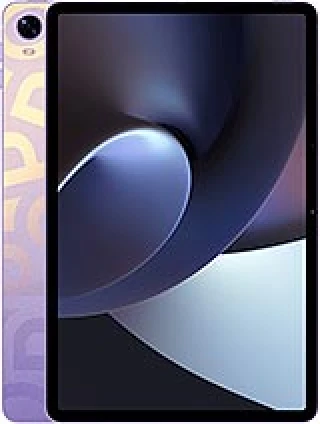



SHARE THIS POST